
Hi to all, This time I share one of my experiments on new ways to control virtual instruments.
A few days ago came a new device called LEAP Motion, basically it is a motion sensor that maps three-dimensional gestures of our hands. Its uses range from video game control in VR, drawing, 3D sculpturing, and of course has its application for music and the world of MIDI.
In this case, using software called Geco MIDI, I configured certain gestures and movements to control certain MIDI parameters.
The instrument I used to control is the newly released Samplemodeling Violin.
This is the software I used:
- Geco MIDI (transforms hand movements into different MIDI parameters) -> https://apps.leapmotion.com/apps/geco-midi/windows
- LoopMIDI (virtual local MIDI interface) -> http://www.tobias-erichsen.de/software/loopmidi.html
- Plogue Bidule (as Host, however we can use any VST host like Cubase) -> http://www.plogue.com/products/bidule/
- Samplemodeling The Violin. -> http://www.samplemodeling.com/en/solostrings_violin.php
The first thing we have to do is configure the MIDI routing, from Geco to our host.
1- We create the virtual port with loopMIDI.
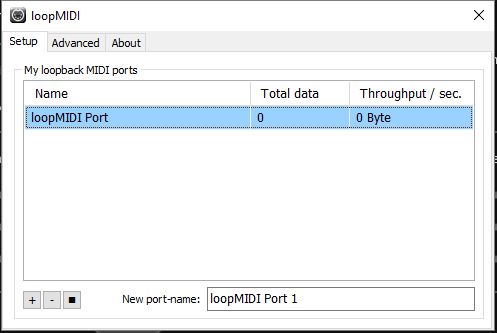
2- We configure the Geco MIDI document so that everything that comes out of Geco goes to the previously created MIDI port.
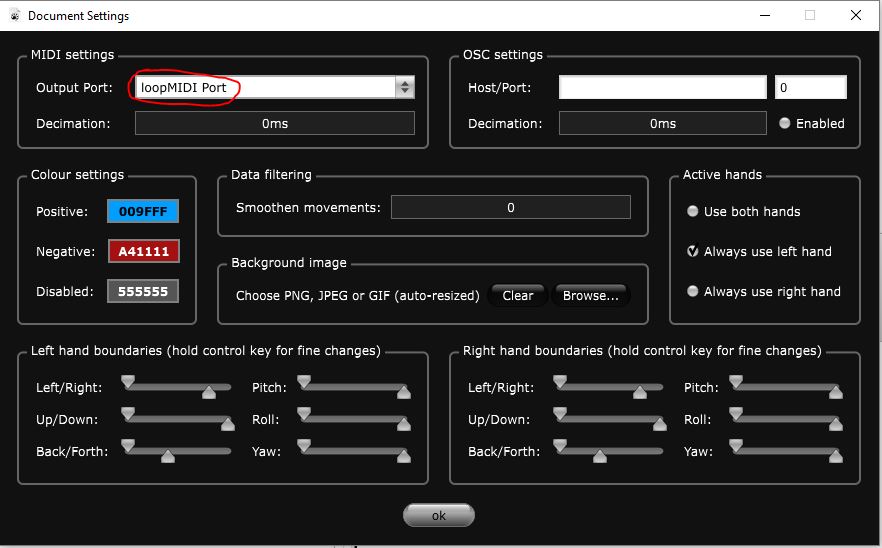
In theory we can use the same port as our keyboard, but I like to keep them independently. In case you want to do it unified, you do not need to do step 1.
3- We configure the parameters that we will send with our hand.
In my case, I configure the Geco document to use only left hand, since with the right we will touch the keys.
There are 2 parameters that I configured.
- Rotation of the hand to control the Pitch Bend.
- Move up and down to control MIDI CC 12. (which we will then assign to the bow pressure).
It is important to set the "Data offset" and "Rest value" correctly, otherwise it will not work.
Also in both cases are reversed. Click on the 3 points to access the advanced settings and check "Invert".
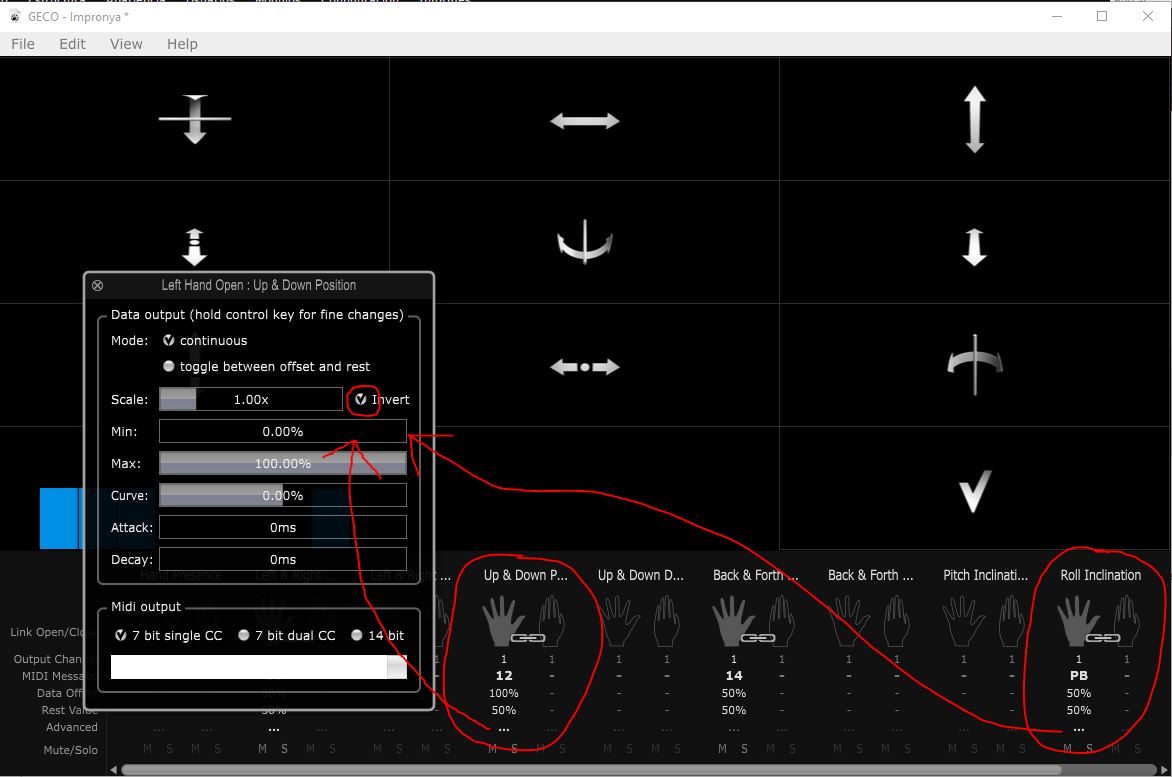
4- Already in our host we will configure the instrument to receive these parameters.
We have to set up so that the MIDI messages of all the interfaces reach the instrument. In Cubase this happens by default.
Note that in this case I am using a Breath Controller to control the expression (MIDI CC 11), but you could also use the same LEAP Motion, linking one of the movements to the MICI CC 11, for example from left to right.
In the Samplemodeling Violin interface we will configure the following things:
- Pirch Bend ranges to 1 tone. More than that will be very difficult to control the pitch.
- In "Options -> MIDI Mapping" set the CC 12 to control the "Bow Pressure".


So in this way as you bring your hand closer to LEAP Motion, you will have a greater bow pressure. If we get too close, the sound breaks, just as if we pressed too hard the bow of a real violin. This parameter can be limited if you need to avoid this "scratch" sound.
Simultaneously the tilt of our hand will control the tune. In this way we can perform the vibrato of the violin manually, making it sound much more natural.
Here is the video of the result:
